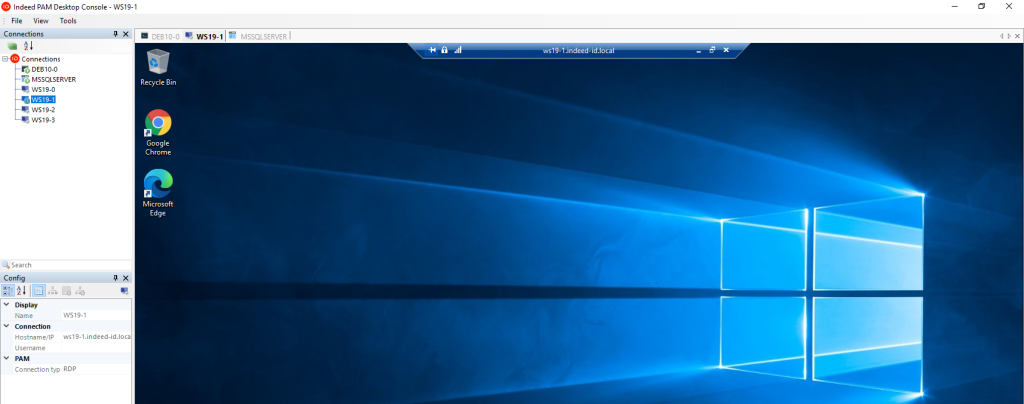Indeed PAM Desktop Console: security and usability that go hand in hand

Usability is an important attribute of any software. In addition to enhancing the functionality of Indeed Privileged Access Manager with each new release, Indeed has set itself the goal to make it more user-friendly and easier to use, thus improving user experience.
The Indeed PAM 2.5 release has a significant innovation intended for the end users of the system.
To optimize desktop space and better organize connections, Indeed PAM 2.5 offers a special utility – Indeed PAM Desktop Console, for workstations running Microsoft Windows.
Now, all the user needs to do is launch Indeed PAM Desktop Console, get authenticated and open the required connection from the list of available ones.
In addition, Indeed PAM Desktop Console makes it easier to navigate between sessions by enabling you to run multiple sessions within one application window. Each new session opens in a separate tab. So, to navigate between sessions, all you need to do is switch to another tab. Now, the privileged user’s workspace looks as follows: